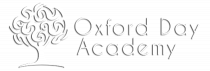- To change your name in a Zoom meeting, click the “Participants” button at the bottom of your screen.
- Click your name, click the “More” button, and hit “Rename."
- Enter your preferred name and click “Rename.”
- Open Google Chrome and click on menu button (three horizontal lines at the top-right corner of screen).
- Click "Settings" option from the menu list. Scroll down and click "Add person" button under "People" section. After this, a pop up box will appear.
- Type the name of user and choose a picture. Make sure to tick mark "Create a desktop shortcut for this user" option.
- Finally click "Create" button and you've done it. You can switch between different users any time. To do this, click the current person name at the top-right corner of browser screen (left to the buttons from where you resize and close the window). Now click "Switch person" option. A new window will open as shown in below picture. Them, Select the person you want to switch
- If you want to delete, rename or change the picture of user, open the person profile and go to its “Settings.”
- Under "People" section, you'll find all your saved user profiles. Click the one you want to select and then tap "Edit" button.
- Now rename it or choose a new picture.
- If you want to delete it, tap the cross (x) icon next to it or click "Remove" button. A pop up box will appear, click "Remove" button once again.
- Head over to the “G Suite Marketplace” and search for “Zoom.”
- Click on it to install it. You will need to give a couple of permissions. Once done, you will be able to see the plug-in on the right panel.
- Sign in using your credentials. Once again, you'll need to give account permissions. However, this time it will be from Gmail to Zoom.
- You will see the plug-in on the side. Start a meeting will let you start an Instant meeting, whereas the second option will let you schedule a meeting the conventional way by adding time, participants, and the time zone.
- You can add reminders in Google Calendar. First, open Google Calendar.
- Then make sure the “Reminders” box next to "My Calendars" is checked. Click an empty slot in your calendar.
- In the box that pops up, click “Reminder.” Type your reminder or choose a suggestion. Choose a date, time, and frequency. Click “Save.” (Reminders carry over to the next day until you mark them as done.)
- Tap “Settings” then “Calendar.”
- Tap “Add Account.”
- Tap “Other.”
- Tap “Add Subscribed Calendar” (near the bottom of the screen).
- Type in the server address for the calendar on the Subscription screen.
- Tap “Next.” The calendar appears on the calendar list in the Calendar app.
- Click on your profile picture.
- Click Restricted Mode.
- In the dialog box that appears, toggle Restricted Mode to on or off.